Apply for Community Certificate

Community certificate is an important document issued by the Revenue Department issued a community certificate to declare that a person belongs to a reserved community like SC, Scheduled Tribe, and Other Backward Classes It is also known as a caste certificate. Community certificate is mandatory for obtaining benefits in the education & employment sectors from the Government. We shows the full process for securing a community certificate download in Tamilnadu.
The Eligibility shown in the below structure
Any reserved category shown below image :
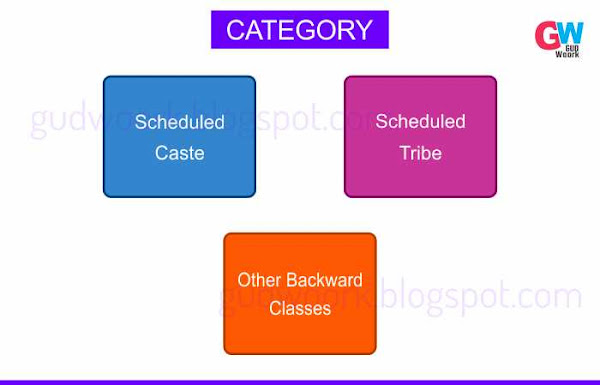
The person should be an Indian citizen
Should be residing in Tamilnadu
The person should have completed three years of age
Carry the following Documents
- Filled all the field in Application Form
- Parents Identity proof and an affidavit stating the applicants name, Father name & Address
- Address Proof
- Ration Card
- Proof for applicant age
- Caste Certificate of the parents
- Aadhar Card
Apply for a Community Certificate
Candidate can apply for the Community Certificates through Online / Offline mode
Applicant has approach the e Service Centers or CSC - Common Service Centres to apply online. The e Services centers are located in the municipality offices or the Tahsildar Offices. It depends on the document that are registered the community of a person is determined. The community certificates of the parents, school certificates of the applicant, inquiries made by the local body member, verification of their Address, personal inquiry of candidate.
You can Click the below button to download the Application Form for COMMUNITY CERTIFICATE Tamilnadu
Click Here
Exception for issuing a Community Certificate for SC or Scheduled Tribe. The Taluk & Panchayat Union Offices and the Panchayat & Chavadi in the village will publish the certificates belonging to these people on notice board. It will happen before the inquiry, ensuring that there are no objections against the applicant. then Within 15 days, the certificates will be issued & the Scheduled Tribe certificates will take upto 30 days. The certificate would be valid for the lifetime once you received
Apply for a Community Certificate - Tamil Nadu Online
Click Here to Visit the e district revenue official website
Step-1
Top Right side to the website Click on "Login" If you don't have user id & Password "SignIn with your mobile Number" then Login Tamilnadu e district certificate
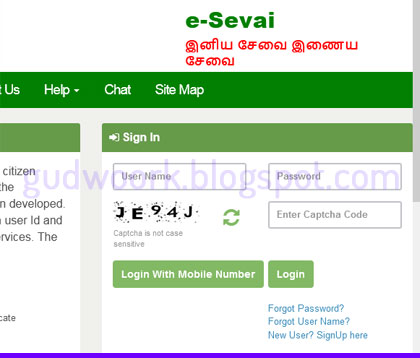
Select Homepage and Login with your User id & Password
Step-2
On the home page, click on the list of services option
Step-3
Then go to Department Wise and Click on REV-101 Community Certificate option
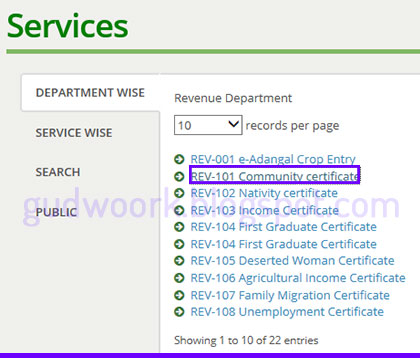
Step-4
In your display you'll see the Instructions for applying Community certificate. In bottom of the page Click Proceed to go next step
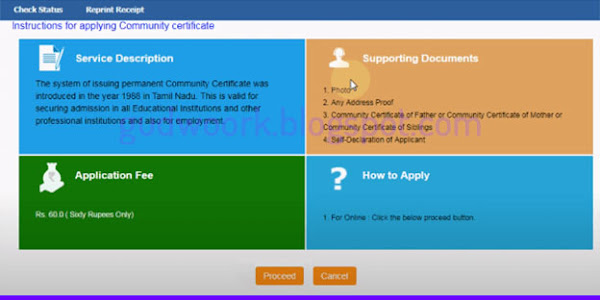
Step-5
If you have CAN Number Please enter the CAN Number Or Apply for CAN Registration Click on the Register Can

Step-6
You need to fill all the Application Details Correctly Click Register button. Once you completed the application details sucessfully you will get the CAN Number.
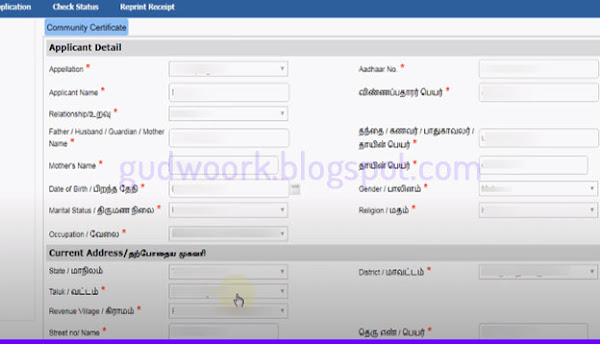
Step-7
Enter your Mobile Number and Click the Search Button below you will receive all your details with CAN Number. Select the radio button then automatically the below mobile field will be filled with your number Click the Generate OTP Button. Once you received OTP Enter your OTP and Confirm OTP number. then you will get display "You have Successfully verified OTP" Now you Click on the Proceed Button. you will get the page Which you have filled already in your Application. Now you Start fill the Form Details and fill all the priority fields and Submit
Step-8
Now you will see the List of Documents & Download Self Declaration Form below this you will get select option to Upload all your documents Supported file format and size will be mentioned their. Upload all the required documents Once you got uploaded your document will be displayed in the below list. Check all your document got attached and Confirm it. Now go for Make Payment and pay Rupees: 60/- for Service Charge. Finish your payment stage you will receive Application Number that will help you to check you status.
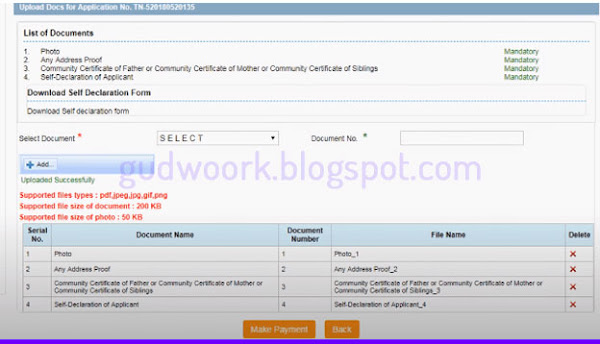
Check Status
Step-9
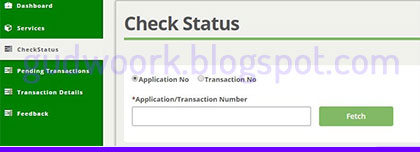
Click here to Login Portal
Click on the Check Status to know your Community Certificate stage.
Enter Application number or Transaction Number to track the status of the application.
Click on Fetch to show Details.
Once your Application got Approved you Certificate Link will be available to download.








1 Comments
SUPER
ReplyDelete